| |
 Mech Factory v2.0 final Mech Factory v2.0 final, warning: big gifs |
|
|
|
|
 Feb 4 2007, 11:03 PM Feb 4 2007, 11:03 PM
|

 Stealth Tank
Stealth Tank

Group: Members
Posts: 1,065
Joined: 14-November 06
From: Germany
Member No.: 281
Alliance: CABAL
Favorite game: Tiberian Sun

|
After i saw that nearly all of my mechs were to big for the normal GDI/Nod Weapon Factorys i decided to make a new one. This Factory is supposed to produce even the biggest units the battlefield has ever seen and is this way the biggest i know. Here it is. \EDIT new version 2.0 with enhanced damage frames. Thanks to all for your constructive criticism to improve this. Mech Factory Icon GDI:  Nod:  new Buildup: 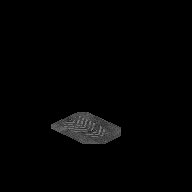 Ingame building Annihilator: 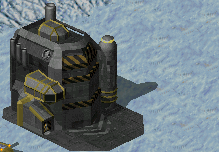 Ingame new damaged building Annihilator: 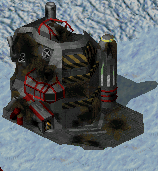 I know the gifs are quite big, but they show best all features of the building. Zip with all shp's:  LKOmechfact20.zip
LKOmechfact20.zip ( 163.32K )
Number of downloads: 6047have fun and credit me if you use this in your mod. btw the code example for art and rules is in the zip note the first undamaged anim still shows the old press anim that is shown through the annihilator. the second damaged shows the new one that stops the press while a unit is leaving the factory. The code how this is done is also in the zip. And so it works right now. (just a short description) Press anim is a Production anim. after the first unit is build it starts and loops until the next unit leaves the factory. it stops for a fixed duration (quite as long as a unit needs to come out) and then starts looping again. \EDIT obsolete question
as you can see, the press anim is showed through the annihilator. Does anyone know how to avoid this?
Is there a way to deactivate the anim while a unit is build? (At least this happens only while very high units are coming out, and stops after the unit has entered the bib and switches to player control)
And for what purpose is the command AnimActive=x,y,z good for?
P.S.: the building has no snow frames. For me it was to much work to add those in the 3dmodel, but i know we have very good picture artists here. maybe someone is willing to make them.
This post has been edited by Lin Kuei Ominae: Apr 26 2007, 11:05 PM
--------------------
|
|
|
: |
 
|
|
|
|
|
 Feb 5 2007, 12:39 AM Feb 5 2007, 12:39 AM
|

 Cyborg Reaper
Cyborg Reaper

Group: Members
Posts: 1,173
Joined: 21-October 06
From: Ohio
Member No.: 27
Alliance: Nod
Favorite game: Tiberian Sun

|
HOLY CRAP! that is some good work. although i think the damaged frame could be a bit better. but still a very nice job LKO. keep up the great work 
--------------------
My own Project: Tiberian Sun: Covert OperationsNewest map releases: Yelcraz Island (2-3), Lake Istelv (2-4), Tiberian Ring (2-4), Moonlit Waters of Esvia (2), Imminitas Terra (2), Christmas in the Village (2), A City Consumed (2-4), Crescent Isle (2), Velillian Islands (2-4), FS Hell's Crevice (2), Island of Mercanf (2-3), Perseco Terra (2), Kalistia Crestlands (2) ...project re-genesis has begun... |
|
|
: |
 
|
|
|
|
|
 Feb 5 2007, 02:56 AM Feb 5 2007, 02:56 AM
|

 Cyborg Commando
Cyborg Commando

Group: Members
Posts: 1,695
Joined: 22-November 06
From: Birmingham, UK
Member No.: 314
Alliance: Nod
Favorite game: Tiberian Sun

|
Hahaha, Disturbed you dumass  . Very very nice LKO, i love this thing already, mind if i use this in my mod too please?
--------------------
Aro - Leader of Twisted Insurrection and Evolution.Tiberian Sun: UMPTiberian Sun: Modding ToolsTiberian Sun: Mapping Tools"Aro is OP." - TiberianFuture
"Aro for Dictator!" - Droke
"Aro for President!" - CL4ymOr3
"You're Aro, you always win." - daTS
"He's referred to as The Aro because he really is that f*cking awesome!" - Fenring
"Only members of the A.R.O. Society are allowed to use :WAT and related terms (TAW:, :BIGV, etc.)." - Crimsonum
"To Aro, founder and leader of TI, the best public relations and mod manager, great friend, modder and mapper." - Lin Kuei Ominae
|
|
|
: |
 
|
|
|
|
|
 Feb 5 2007, 11:06 AM Feb 5 2007, 11:06 AM
|

 Forum Administrator
Forum Administrator

Group: Administrators
Posts: 1,340
Joined: 1-October 06
From: The Netherlands
Member No.: 5
Alliance: GDI
Favorite game: Tiberian Sun

|
Looking very good, LKO (as usual)  Once thing about the buildup though... In the buildup animation the foundation seems to appear instandly. Maybe it'll be better if you make the foundation appear in a simillar way the foundation of the War Factory or Refinery appear in the buildup. QUOTE (Lin Kuei Ominae @ Feb 5 2007, 12:03 AM)  as you can see, the press anim is showed through the annihilator. Does anyone know how to avoid this?
Is there a way to deactivate the anim while a unit is build? (At least this happens only while very high units are coming out, and stops after the unit has entered the bib and switches to player control)
And for what purpose is the command AnimActive=x,y,z good for? I'm assuming that's the active anim. It's impossible to make the active anymation stop playing when something happens... It should be possible to make the active anim appear behind the unit that's exiting the building (or any other unit) however. To do this you'll "simply" have to adjust 'ActiveAnimZAdjust='. The higher the negative value of this is, the the higher it will be displayed. For example: When there are 2 animations, one of them has 'ActiveAnimZAdjust=-32' and the other has 'ActiveAnimZAdjust=-50', the one with the value '-50' should overlap the one with the value '-32'. So to make the active anim appear behind a unit, you'll have to change the value to 0 or if that doesn't work, even change it to a positive value. Once you've done this, it's most likely that you'll find the animation isn't appear at all anymore (meaning the problem is solved... In a way  ). This is because animations often need a negative Z Adjust value to overlap the building they are the animation of, so now the building is overlapping the animation instead (do test first to make sure you're really having this problem; you might not have to do what's following). The only way (I can think of) to solve this problem is by simply exactly removing the pixels of the building on exactly the spot wher the animation is supposed to play. Now to prevent a hole from appearing at certain moments, you'll have to add the part you cut out from the building to the bib... There's only one drawback; the bib doesn't have a damage frame, meaning that part of the building should look exactly the same in the normal and damaged state. Have fun now  (I sure had alot of fun with this myself :wacko:)
--------------------
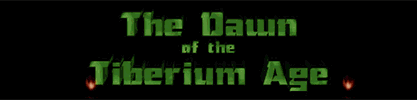 |
|
|
: |
 
|
|
|
|
|
 Feb 5 2007, 11:25 AM Feb 5 2007, 11:25 AM
|

 Stealth Tank
Stealth Tank

Group: Members
Posts: 1,065
Joined: 14-November 06
From: Germany
Member No.: 281
Alliance: CABAL
Favorite game: Tiberian Sun

|
QUOTE (Nods Viper @ Feb 5 2007, 03:56 AM)  Very very nice LKO, i love this thing already, mind if i use this in my mod too please? I have problems to understand this sentence right. (german school english  ; the word order is strange to me, especially the word mind doesn't makes sence to me) ; the word order is strange to me, especially the word mind doesn't makes sence to me) Do you ask if you could use this? If so, of course. It's for all and for free as long as you credit me if you release the mod. @Ixith, ORCACommander, Team Black i already used spheres in 3dsmax to cut out the craters from the building. I don't know in which way i can make it look more damaged due to weapon fire. Would it be better if i lay some kind of fog or transparent textured planes over the building so it looks on some areas darker and more dirty. I have no idea how i can else achieve the weapon damage with 3dsmax. @Bittah Commander to foundation buildup i already use 50 frames for the buildup. so i cant add more without causing some graphical problems while the anim is showed ingame. But i think i can make it grow (like the gaweapmk) while the main building is coming up. to press activeanim i already tried around with the zadjust values. As you can see the problem only exists while the unit is coming out. If you now move any unit in front of the anim, the unit covers the anim in a correct way.(even if it stands on the bib, showed when the annihilator turns east) If i would lower the zadjust value the anim wouldn't be shown anymore, because the building covers it. But it is shown as soon as a new unit is coming out, because the anim is on the same place where the MECHFACT_1 shp is placed. And while a unit is build the _1 shp (like for naweap or gaweap too) is always used for the background, so the unit that is coming out definitely covers it and is on top. The _2 frame is for the part of the building that covers the unit. (the roof) And due to the fact that the building uses _1 and _2 shps for the leaving phase, the active anim is now showed. It makes a good production anim (because only showed while a unit leaves the factory) but doesn't helps in my case. QUOTE (Bittah Commander @ Feb 5 2007, 12:06 PM)  The only way (I can think of) to solve this problem is by simply exactly removing the pixels of the building on exactly the spot wher the animation is supposed to play. Now to prevent a hole from appearing at certain moments, you'll have to add the part you cut out from the building to the bib... There's only one drawback; the bib doesn't have a damage frame, meaning that part of the building should look exactly the same in the normal and damaged state. hmm assuming i raise the zadjust that much, that it works while the unit leaves the factory, all units that are standing behind the pressanim would then cover it, what they shouldn't do if standing behind. btw bibs do have a damage frame  This post has been edited by Lin Kuei Ominae: Feb 5 2007, 12:42 PM
This post has been edited by Lin Kuei Ominae: Feb 5 2007, 12:42 PM
--------------------
|
|
|
: |
 
|
|
|
|
|
 Feb 5 2007, 12:38 PM Feb 5 2007, 12:38 PM
|

 Stealth Tank
Stealth Tank

Group: Members
Posts: 1,065
Joined: 14-November 06
From: Germany
Member No.: 281
Alliance: CABAL
Favorite game: Tiberian Sun

|
QUOTE (Bittah Commander @ Feb 5 2007, 12:06 PM)  In the buildup animation the foundation seems to appear instandly. Maybe it'll be better if you make the foundation appear in a simillar way the foundation of the War Factory or Refinery appear in the buildup. better? 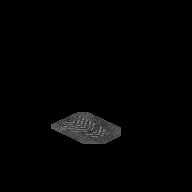 zip with new buildup:  mechfactmk2.zip
mechfactmk2.zip ( 98.06K )
Number of downloads: 1183QUOTE (ORCACommander @ Feb 5 2007, 12:28 PM)  I think Textures and bits of it crumbling. Contrast Between the undamaged sections and the damaged sections is important aswell. i see what i can do, but this i much work and thus can take a while. (5 max files need to be changed) btw does someone already noticed, that the annihilator is shown through the roof fan? That is something i'm really happy about, that it works as espected. :biggrin: \EDIT i found a way to avoid the anim covering the leaving unit. I set LoopCount=1 and made it as a Production anim. This way it is played only one time starting with open door anim. It ends just before the leaving unit can cover it. Now i have to find a way to reverse this. Play it looped all time except the leaving unit phase. Too bad that the PreProductionAnim doesn't work. I've tested this and nothing was shown.
This post has been edited by Lin Kuei Ominae: Apr 26 2007, 11:07 PM
--------------------
|
|
|
: |
 
|
|
|
|
|
 Feb 5 2007, 01:32 PM Feb 5 2007, 01:32 PM
|

 Forum Administrator
Forum Administrator

Group: Administrators
Posts: 1,340
Joined: 1-October 06
From: The Netherlands
Member No.: 5
Alliance: GDI
Favorite game: Tiberian Sun

|
QUOTE (Lin Kuei Ominae @ Feb 5 2007, 01:38 PM)  better? 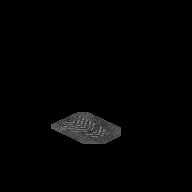 Yeah, it's alot better  About the bib having a damage frame... I think I got confused with _1 and _2 thingies then. Also, now you mention it you would indeed see the units through the hole if they'd stand behind the building, but I've been in a simlillar situation myself and managed to solve it. I'll look into it when I get home. I'm at school right now... My mind isn't very clear (didn't get enough sleep either) and I'm writing everything from top of my head (seeming I have no art.ini file at my disposal).
--------------------
|
|
|
: |
 
|
|
|
|
|
 Feb 5 2007, 01:59 PM Feb 5 2007, 01:59 PM
|

 Wolverine
Wolverine

Group: Members
Posts: 299
Joined: 21-October 06
From: Sofia, Bulgaria
Member No.: 36
Alliance: Nod
Favorite game: Tiberian Dawn

|
There are several things, which I must say. LKO, you absolutelly rock. Amazing work and the style of the building somehow reminds me of the TD refinery. Why is this not spotlighted yet? Will you add this to your signature LKO? 
--------------------
|
|
|
: |
 
|
|
|
|
|
 Feb 5 2007, 03:49 PM Feb 5 2007, 03:49 PM
|

 Light Tank
Light Tank

Group: Members
Posts: 486
Joined: 21-October 06
From: Unknown
Member No.: 67
Alliance: Nod
Favorite game: Tiberian Sun

|
OMG please hit me i'm seeing stars. :wacko: .
This is so awesome.
LKO you made me week alot better
--------------------
 Thanks bittah for the sig . Love MLRS, its the worlds most dangerous artillery. Tibweb forum Mod Leader of VENGEANCE TS/V Trailer Progress 20%The Explosion Expert |
|
|
: |
 
|
|
|
|
|
 Feb 5 2007, 04:40 PM Feb 5 2007, 04:40 PM
|

 Stealth Tank
Stealth Tank

Group: Members
Posts: 1,065
Joined: 14-November 06
From: Germany
Member No.: 281
Alliance: CABAL
Favorite game: Tiberian Sun

|
QUOTE (Bittah Commander @ Feb 5 2007, 02:32 PM)  About the bib having a damage frame... I think I got confused with _1 and _2 thingies then. you know that for the building phase, the normal shp MECHFACT.shp doesn't gets used anymore. instead the game uses UnderDoorAnim=MECHFACT_1 DeployingAnim=MECHFACT_2 _1 is for the background, that gets masked by the leaving unit _2 is for the foreground, that masks the unit To make _1 always behind the unit it seems to be hardcoded that this is set to absolute ground level. There is nothing that can be hidden by this except normal ground. So an anim, whatever zadjust-value it has, is shown over this one. Thus making an anim with a high zadjust value visible while the unit leaves, and not while it does nothing, because then the normal building masks it again. i've tested a bit around. now the small side exit anim (the spotlight) and the glowing yellow ring are separated from the press anim. (mechfact_b) the press anim is now an own anim: mechfact_p.shp. the zip with mechfact_b and _p:  LKOmechfactanim.zip
LKOmechfactanim.zip ( 4.55K )
Number of downloads: 1066mechfact_b is looped and plays always. mechfact_p is a production anim. for that i took the following code to make it work as good as possible art.ini CODE [MECHFACT]
Remapable=yes
Cameo=MECHFACTICONG
Foundation=4x3
Height=3
AnimActive=0,0,0
Buildup=MECHFACTMK2
DemandLoadBuildup=true
FreeBuildup=true
DeployingAnim=MECHFACT_2
DoorAnim=MECHFACT_D
DoorStages=17
DamagedDoor=yes
UnderDoorAnim=MECHFACT_1
;NewTheater=yes
BibShape=MECHFACT_BB
NormalZAdjust=8
ActiveAnim=MECHFACT_A
ActiveAnimZAdjust=-119
ActiveAnimTwo=MECHFACT_B
ActiveAnimTwoZAdjust=-25
ProductionAnim=MECHFACT_P
ProductionAnimZAdjust=-125
ActiveAnimThree=NAREFN_B;just a test
ActiveAnimThreeZAdjust=-250
ActiveAnimThreeX=5
ActiveAnimThreeY=-30
ActiveAnimThreeYSort=-50
[MECHFACT_A]
Normalized=yes
LoopStart=0
LoopEnd=8
LoopCount=-1
Rate=400
Surface=yes
DetailLevel=1
[MECHFACT_B]
Normalized=yes
LoopStart=0
LoopEnd=19
LoopCount=-1
Rate=300
Surface=yes
DetailLevel=1
[MECHFACT_P]
Image=MECHFACT_P
Normalized=yes
Start=20
End=24
LoopStart=20
LoopEnd=24
LoopCount=1
Rate=150
Surface=yes
DetailLevel=1
Next=MECHFACT_P2
[MECHFACT_P2]
Image=MECHFACT_P
Normalized=yes
Start=0
LoopStart=0
LoopEnd=19
LoopCount=10
Rate=300
Surface=yes
DetailLevel=1 mechfact_p.shp has now 5 empty frames, where's nothing to see. Those are played for the time a unit needs to come out [MECHFACT_P] then it starts [MECHFACT_P2] that plays the press anim 10 times and then stops, so it doesn't plays as soon as a new unit is leaving. But don't forget to add MECHFACT_P and MECHFACT_P2 to the animationlist in rules.ini btw ActiveAnimThree=NAREFN_B is just a test, taking the smokestack fire from the refinery for the big smokestack on top of the mech factory (not well adjusted at the moment) QUOTE (El D34dlyto @ Feb 5 2007, 02:59 PM)  Will you add this to your signature LKO?  was already done  And thanks to all for your good comments and constructive criticism. \EDIT sorry, but i have to mention that i've found another error. due to the fact that the building is very high and mechfact_1 (the part that gets masked by the leaving unit) is always on ground level, ALL units and buildings standing behind the factory are shown through this part. Damn, sometimes i hate TS. And i'm quite sure that this isn't avoidable. Except you can have a 4x4 foundation sized factory to avoid units/buildings standing direct behind this.
This post has been edited by Lin Kuei Ominae: Apr 26 2007, 11:10 PM
--------------------
|
|
|
: |
 
|
|
|
|
|
 Feb 5 2007, 07:12 PM Feb 5 2007, 07:12 PM
|

 Attack Buggy
Attack Buggy

Group: Members
Posts: 228
Joined: 22-January 07
From: Chile
Member No.: 687
Alliance: GDI
Favorite game: Tiberian Sun

|
Wow!. This is simply amazing, buch better than your cyborg barracks  Although, the damaged state needs a different texture IMHO  ; do what cdmt said, or you could use the brushes at SHP Builder @El D34dlyto: I also think that this should be spotlighted. @LKO: As always, it's good to see your new work  ; BTW if you are going to make a more nodish version, you should make this more GDI (more gold instead of grey)
This post has been edited by Machine: Feb 5 2007, 07:15 PM
--------------------
|
|
|
: |
 
|
|
|
|
|
 Feb 5 2007, 07:59 PM Feb 5 2007, 07:59 PM
|

 Attack Cycle
Attack Cycle

Group: Members
Posts: 304
Joined: 21-October 06
From: Quebec, Canada
Member No.: 22
Alliance: Scrin
Favorite game: Tiberian Sun

|
The same kick a** work as usual but the damaged frames need work. In particular, the chimney and the front door
--------------------
 QUOTE(Ixith) dude.......get this.......in my Latin class tomorrow........wer having an Orgi |
|
|
: |
 
|
|
|
|
|
 Feb 5 2007, 08:14 PM Feb 5 2007, 08:14 PM
|

 Stealth Tank
Stealth Tank

Group: Members
Posts: 1,065
Joined: 14-November 06
From: Germany
Member No.: 281
Alliance: CABAL
Favorite game: Tiberian Sun

|
QUOTE (cdmt @ Feb 5 2007, 06:49 PM)  LKO if you want the dmage to be better you should edit the frames in Photoshop or Paint Shop Pro to add the appropriate burns and crumbling. I dont have a clue in editing with picture editing programs. Thats why i make everything with 3dsmax and is this way faster for me. (or is there a "make damage" button in photoshop?) Maybe someone can show me a little "before and after" picture of an edited damage frame from my building, so i can see how it should look like. QUOTE (El D34dlyto @ Feb 5 2007, 07:20 PM)  BTW, just a simple question LKO - will you make a more Nod-ish version of the factory, just to keep them better seperated? Thanks in advance. I dont think so right now. This building took more work than 5 normal mech units. Maybe later. QUOTE (Machine @ Feb 5 2007, 08:12 PM)  BTW if you are going to make a more nodish version, you should make this more GDI (more gold instead of grey) of course  QUOTE (El D34dlyto @ Feb 5 2007, 07:20 PM)  Why isn't this spotlighted yet? because it's not good enough or the office spotlighter is busy with something different.  This post has been edited by Lin Kuei Ominae: Feb 5 2007, 08:19 PM
This post has been edited by Lin Kuei Ominae: Feb 5 2007, 08:19 PM
--------------------
|
|
|
: |
 
|
|
|
|
|
 Feb 5 2007, 08:39 PM Feb 5 2007, 08:39 PM
|

 Attack Buggy
Attack Buggy

Group: Members
Posts: 228
Joined: 22-January 07
From: Chile
Member No.: 687
Alliance: GDI
Favorite game: Tiberian Sun

|
@LKO: I suggest you the use of SHP Builder; it has a damage brush, also one for snow, and a lot more under the building options.  With the damage brush, you should add scorch marks, and darken the areas you damaged  ; I hope this helps.
--------------------
|
|
|
: |
 
|
|
|
|
|
 Feb 5 2007, 08:48 PM Feb 5 2007, 08:48 PM
|

 Flame Tank
Flame Tank

Group: Global Moderators
Posts: 568
Joined: 21-October 06
From: Look over there! *runs*
Member No.: 40
Alliance: GDI
Favorite game: Tiberian Sun

|
Awesome work dude, aside from the damage frame which could use a little toutching up, I'm loving it. You really have some skillin the SHP department.
Also, as both other people and myself think it deserves it...
Spotlighted!
--------------------
 Fluent in |3375p3k, 68 65 78 65 64 65 63 69 6d 61 6c, ebg13, -- --- .-. ... . -.-. --- -.. . --..-- and 01100010 01101001 01101110 01100001 01110010 0111100100101110 (Whoever translates that gets nothing, just +1 on thier geek score) |
|
|
: |
 
|
|
|
|
|
 Feb 5 2007, 08:53 PM Feb 5 2007, 08:53 PM
|

 Stealth Tank
Stealth Tank

Group: Members
Posts: 1,065
Joined: 14-November 06
From: Germany
Member No.: 281
Alliance: CABAL
Favorite game: Tiberian Sun

|
worse or better (done in max) old 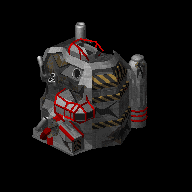 new  i dont want to use picture editing, because it makes it much more difficult for the animations like the door @creagor thanks for the spotlight but its not finished. why do you think it doesn't become horrible after i finished it.  This post has been edited by Lin Kuei Ominae: Feb 6 2007, 01:10 PM
This post has been edited by Lin Kuei Ominae: Feb 6 2007, 01:10 PM
--------------------
|
|
|
: |
 
|
|
|
|
|
 Feb 5 2007, 09:17 PM Feb 5 2007, 09:17 PM
|

 Attack Buggy
Attack Buggy

Group: Members
Posts: 228
Joined: 22-January 07
From: Chile
Member No.: 687
Alliance: GDI
Favorite game: Tiberian Sun

|
@LKO: It's much better; but I think that you should use darker colors for damage, something like this:  But because of you're using 3ds max, you might not be able to do something like that (This is an example) EDIT: (checking spelling and all that  + adding things I forgot to say  ) That color you used looks too much like dirt, and there are no scorch marks; look at TS buildings damage is mostly done with black shades. I hope this helps you  . BTW great building; and about the animation door, IMO it would be a easy CnP job.
This post has been edited by Machine: Feb 5 2007, 09:24 PM
--------------------
|
|
|
: |
 
|
|
|
|
|
 Feb 5 2007, 11:10 PM Feb 5 2007, 11:10 PM
|

 Stealth Tank
Stealth Tank

Group: Members
Posts: 1,065
Joined: 14-November 06
From: Germany
Member No.: 281
Alliance: CABAL
Favorite game: Tiberian Sun

|
and another try. 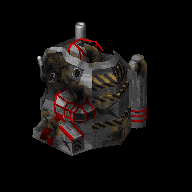 thanks machine for the great help. Even if i think that your black spots have a to high contrast. And mine in comparison seem to have a to low contrast. Maybe we can meet us in the middle. Picture cut and paste for the door is in my eyes very hard, because every door moves in a different speed downwards and one hides the other.
This post has been edited by Lin Kuei Ominae: Feb 5 2007, 11:21 PM
--------------------
|
|
|
: |
 
|
|
|
|
|
 Feb 5 2007, 11:31 PM Feb 5 2007, 11:31 PM
|

 Attack Buggy
Attack Buggy

Group: Members
Posts: 228
Joined: 22-January 07
From: Chile
Member No.: 687
Alliance: GDI
Favorite game: Tiberian Sun

|
QUOTE (Lin Kuei Ominae @ Feb 5 2007, 08:10 PM)  and another try. 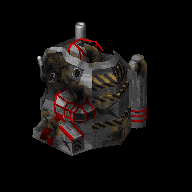 thanks machine for the great help. Even if i think that your black spots have a to high contrast. And mine in comparison seem to have a to low contrast. Maybe we can meet us in the middle. Picture cut and paste for the door is in my eyes very hard, because every door moves in a different speed downwards and one hides the other. Wow!! This is excelent!, I mean your new version is perfect! I'm really glad that I've helped you  ; I did mine with shp builder, and was a fast job BTW, just an example for you. @LKO: Thanks; the unit is comming fine 
--------------------
|
|
|
: |
 
|
|
|
1 User(s) are reading this topic (1 Guests and 0 Anonymous Users)
0 Members:

|
|

