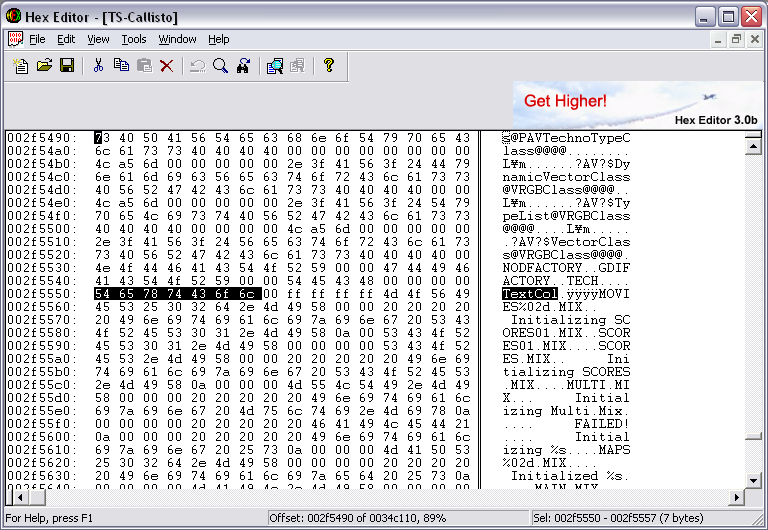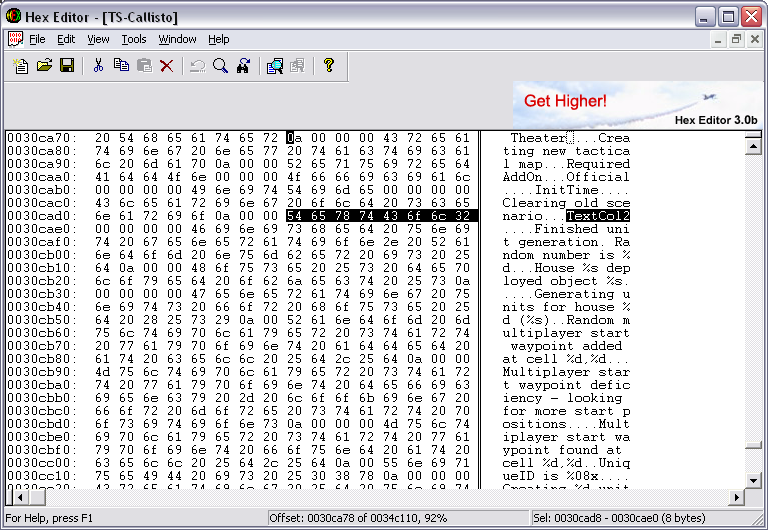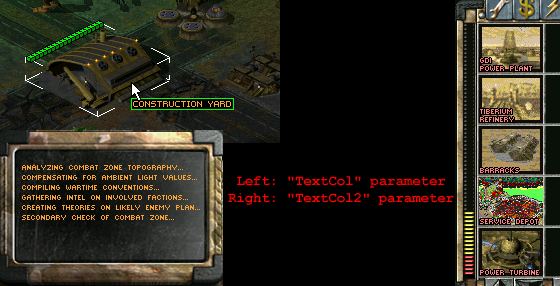No, not a tutorial, nothing "new", just some interesting findings. Its In the "advanced" area because I think exe editing is more "advanced" than general modding.
I will write it into a hex editing tutorial once I've messed around with it a bit more, and seen if anything else can come of this....
Okay, so while looking through the exe for references to the text colour in the map secection area/select campaign area/version text box/music select area (as you do!) I stumbled across a reference to "LightGrey". Well I thought, what has that got to do with anything. Then it hit me. Memories of a topic TShyper made ages ago on PPM (
THIS one to be exact) swam into view.
The bit we are interested in:
QUOTE
"Green=" will universaly control the loading screens text for all sides, IE. GDI, NOD, 3rd & 4th sides

"LightGrey=" will control the colour of the text that is on the side bar, IE. "ready" or "on hold" also! the test that shows up in the tool tips.
So remembering this, I searched the exe for "green", and sure enough, there it was.
It occured to me there and then that this was obviously the part that stated which colour tags controled the things mentioned above, and that this could be changed, so that the tags "Green=" and "LightGrey=" could be freed up for other use, without disturbing the text colours.
(In the exe) I changed "Green" to "TextCol" and "LightGrey" to "TextCol2". Then I added theese "new colours" to rules.ini, in the appropriate section:
TextCol=###,###,###
TextCol2=###,###,###
Obviously the #'s were numbers, this is just an example remember.

"TextCol" was the code for Orange and "TextCol2" was the colour for Red. It worked! And works with any valid colour code.
You can also change the thing in the exe to "Orange" or "Red", to read off the ini "Orange" and "Red", but adding "new" tags is more fun, and looks more impressive :biggrin:
Attached Images:
One shows the results of the "TextCol" things I did. The others show the replaced "Green" and "LightGrey" in the exe, so that the more knowlageable ones here can use the offset to find its locaition in the exe, and try it yourselves.
As I said, it isnt "new" and I'm not sure if it has been found before, but it's interesting nonetheless.
This post has been edited by Creagor: Dec 3 2006, 08:54 PM
 Creagor EXE hex Editing - Text Colours. A possible discoverey... Dec 3 2006, 08:49 PM
Creagor EXE hex Editing - Text Colours. A possible discoverey... Dec 3 2006, 08:49 PM
 ORCACommander w00t! th orange is awesome but the red doesn... Dec 3 2006, 09:01 PM
ORCACommander w00t! th orange is awesome but the red doesn... Dec 3 2006, 09:01 PM
 Tobiasboon46 Ottimo!!
Gonna try with ice theme!... Dec 3 2006, 09:25 PM
Tobiasboon46 Ottimo!!
Gonna try with ice theme!... Dec 3 2006, 09:25 PM
 Creagor You can get free hex editors from various sources ... Dec 4 2006, 08:51 AM
Creagor You can get free hex editors from various sources ... Dec 4 2006, 08:51 AM
 Scald I never saw anything of the like on the old forums... Dec 12 2006, 08:07 PM
Scald I never saw anything of the like on the old forums... Dec 12 2006, 08:07 PM
 TShyper TSD uses this not realy new, but not realy known.... Dec 13 2006, 11:00 AM
TShyper TSD uses this not realy new, but not realy known.... Dec 13 2006, 11:00 AM
 Creagor Does TSD use the exe edit? I thought it just repla... Dec 13 2006, 06:26 PM
Creagor Does TSD use the exe edit? I thought it just repla... Dec 13 2006, 06:26 PM
 TShyper ah yes, i think he decided to chnage the colour ot... Dec 14 2006, 09:24 AM
TShyper ah yes, i think he decided to chnage the colour ot... Dec 14 2006, 09:24 AM
 Roani52 I use This HEX editor. It's good. If the trial... Dec 14 2006, 02:59 PM
Roani52 I use This HEX editor. It's good. If the trial... Dec 14 2006, 02:59 PM
 Creagor Uploaded the old version of HHD. No trial to expir... Dec 14 2006, 05:08 PM
Creagor Uploaded the old version of HHD. No trial to expir... Dec 14 2006, 05:08 PM
 TShyper cheers dude! atm i am using Hex Workshop... yo... Dec 15 2006, 09:21 AM
TShyper cheers dude! atm i am using Hex Workshop... yo... Dec 15 2006, 09:21 AM
 ORCACommander could we have a screenie of the gui? Dec 15 2006, 08:21 PM
ORCACommander could we have a screenie of the gui? Dec 15 2006, 08:21 PM
 Creagor For hex workshop?
Check the screenie. Note that I ... Dec 15 2006, 08:47 PM
Creagor For hex workshop?
Check the screenie. Note that I ... Dec 15 2006, 08:47 PM
 lone wolf807 is hex easy to understand for retards like me lol? Dec 21 2006, 02:22 AM
lone wolf807 is hex easy to understand for retards like me lol? Dec 21 2006, 02:22 AM
 Creagor In what way?
For finding "new" things, p... Dec 21 2006, 10:46 AM
Creagor In what way?
For finding "new" things, p... Dec 21 2006, 10:46 AM






 Dec 3 2006, 08:49 PM
Dec 3 2006, 08:49 PM