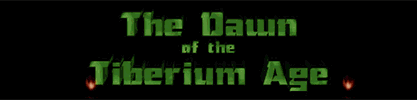Lookin' pretty awesome indeed

I only think the walls might be a bit short however;
it looks especially strange when compare the height of the building in the image below with the walls...

Instead of making the walls (visually) instantly stop at a certain height, you could sort of make them fade out using cell anims.
To create the fade-out effect you could either use a dittering effect or use multiple cell anims with a different translucency percentage. Although the last option would most likely take a bit more work to get right, it'd probably look best.
 Aro Interior Theater Dec 20 2009, 05:43 AM
Aro Interior Theater Dec 20 2009, 05:43 AM
 Aro It's been a while since I updated the terrain ... Sep 10 2010, 11:59 AM
Aro It's been a while since I updated the terrain ... Sep 10 2010, 11:59 AM
 Team Black lookin good as always! Sep 10 2010, 04:06 PM
Team Black lookin good as always! Sep 10 2010, 04:06 PM
 Aro And the interior theater is finished. Sep 12 2010, 11:08 AM
Aro And the interior theater is finished. Sep 12 2010, 11:08 AM

 Lin Kuei Ominae Very cool
I see you also did the 4 missing trac... Sep 12 2010, 11:39 AM
Lin Kuei Ominae Very cool
I see you also did the 4 missing trac... Sep 12 2010, 11:39 AM
 Team Black Railroad junctions EPIC WINN Sep 14 2010, 02:40 PM
Team Black Railroad junctions EPIC WINN Sep 14 2010, 02:40 PM
 Apache Epic, just epic. Sep 14 2010, 09:04 PM
Apache Epic, just epic. Sep 14 2010, 09:04 PM

 Lin Kuei Ominae I don't think cellanims are a good solution. B... Sep 16 2010, 09:45 AM
Lin Kuei Ominae I don't think cellanims are a good solution. B... Sep 16 2010, 09:45 AM
 Bittah Commander Well, I suggested the cell anims for the transpare... Sep 16 2010, 11:55 AM
Bittah Commander Well, I suggested the cell anims for the transpare... Sep 16 2010, 11:55 AM






 Dec 20 2009, 05:43 AM
Dec 20 2009, 05:43 AM