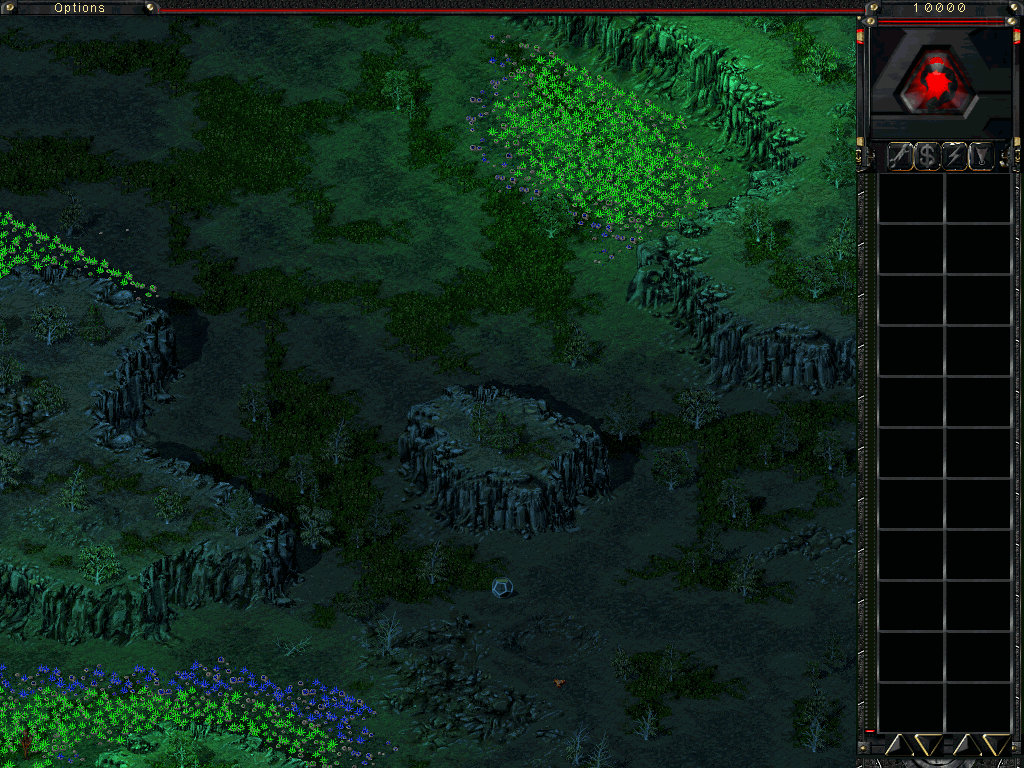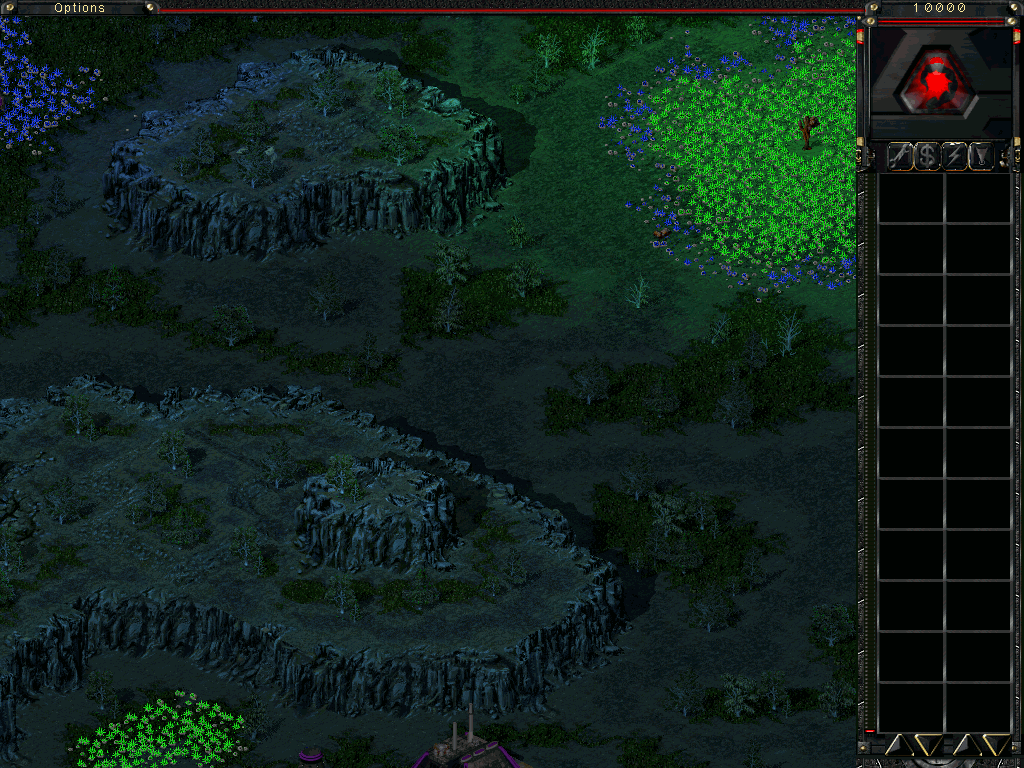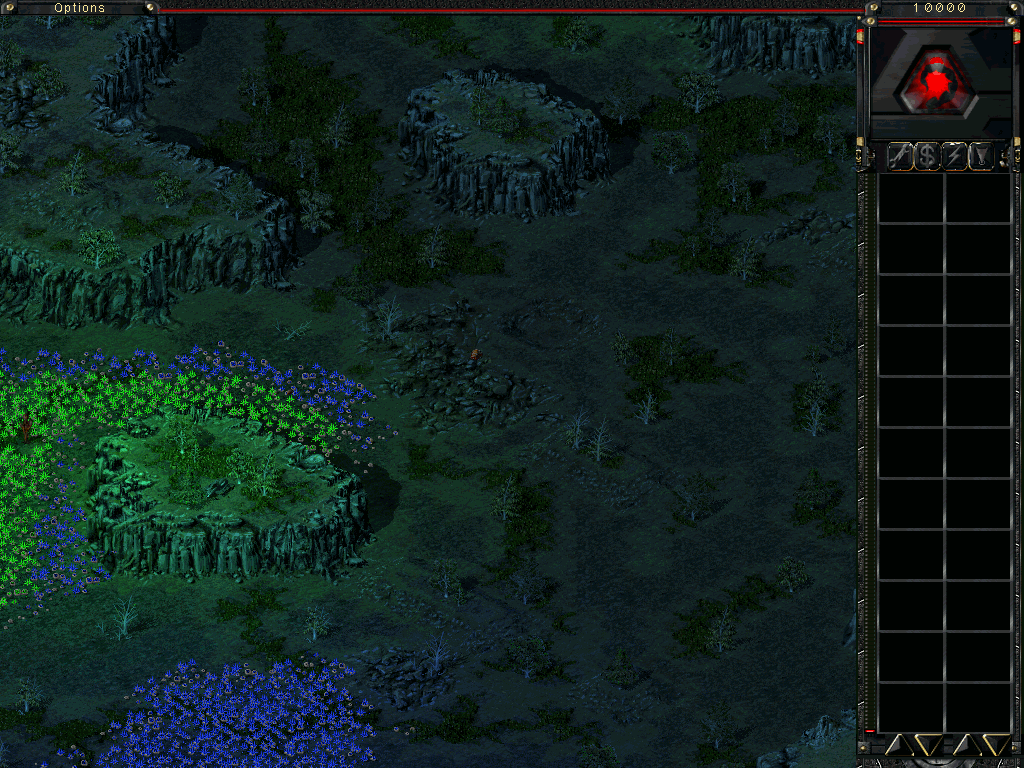QUOTE (gaman @ Aug 16 2008, 09:25 AM)

Nice map

But i have a question cuz i dont know how to upload a map searched evrwhere no seuues.
(i thinks its useless to open an new topic for this)
Well first off, Welcome to Tiberiumweb!
In order to upload your own work be it a map, voxel, shp, or anything else for that matter then you should create your own Forum Topic for it, make sure it is in the right section of course! Then if you look right below the area where you type your post in at there should be something that says Attachments and on the right side there will be a drop down menu that says "Manage Current Attachments" and below that you will see a browse and an upload button. Click browse and another small window will open up to your computer space and that is where you go find whatever you are wishing to upload, in this case a map. Once you have found the file and have clicked Open on the small window the file path should appear in the little space near the browse button. Once that is there then hit upload. The file will take some time to upload but once uploaded it will appear in the "Manage Current Attachments" drop menu. Using that you can place pictures or downloads in various places in your post. However, if you upload and don't place them anywhere then the uploaded files will just appear on the bottom of your post after posting.
I hope that answered your question.

Also if you have a general question that is not about an individual map then that question is best posted in the Support/Feedback forum if it concerns something like uploading a file or some other forum related thing, as is the case of this question for the question asked does not concern the map in this topic and is rather a general question about how to use a feature of the forum.

 azri_apoc Valleyside Rumble (2) Jun 8 2008, 03:30 AM
azri_apoc Valleyside Rumble (2) Jun 8 2008, 03:30 AM
 Ixith Well firstly it's nice to see something from s... Jun 8 2008, 05:13 AM
Ixith Well firstly it's nice to see something from s... Jun 8 2008, 05:13 AM
 Armored Cal Very nice thats an excellent first map
I remember... Jun 8 2008, 11:25 AM
Armored Cal Very nice thats an excellent first map
I remember... Jun 8 2008, 11:25 AM
 azri_apoc thanks Ixith, for that quick review . i still nee... Jun 8 2008, 11:39 AM
azri_apoc thanks Ixith, for that quick review . i still nee... Jun 8 2008, 11:39 AM
 The DvD I never used marble madness :O But i suppose it ca... Jun 8 2008, 06:25 PM
The DvD I never used marble madness :O But i suppose it ca... Jun 8 2008, 06:25 PM
 CrashKing QUOTE -its a little flat. I think you could have u... Jun 8 2008, 08:23 PM
CrashKing QUOTE -its a little flat. I think you could have u... Jun 8 2008, 08:23 PM

 Lin Kuei Ominae QUOTE (CrashKing @ Jun 8 2008, 08:23 PM) ... Jun 8 2008, 11:54 PM
Lin Kuei Ominae QUOTE (CrashKing @ Jun 8 2008, 08:23 PM) ... Jun 8 2008, 11:54 PM

 Ixith QUOTE (CrashKing @ Jun 8 2008, 04:23 PM) ... Jun 9 2008, 02:52 AM
Ixith QUOTE (CrashKing @ Jun 8 2008, 04:23 PM) ... Jun 9 2008, 02:52 AM
 Aro Damn, Birmingham would be the hardest place to do ... Jun 9 2008, 07:35 AM
Aro Damn, Birmingham would be the hardest place to do ... Jun 9 2008, 07:35 AM
 Scorch El Paso... Please don't get me started!
... Jun 9 2008, 03:13 PM
Scorch El Paso... Please don't get me started!
... Jun 9 2008, 03:13 PM







 Jun 8 2008, 03:30 AM
Jun 8 2008, 03:30 AM