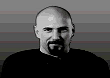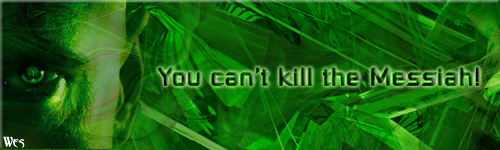here the one you meant.
There isn't even a hack necessary.
QUOTE (Ixith @ Jan 25 2007, 09:26 PM)

lol its a good thing you found this then....i believe someone found out how to disable it somehow in the FSData.ini too or another file it uses.....i think that was at PPM ill check it out.
QUOTE (Dutchygamer from PPM)
How to disable the sounds in FS
I have been searching in the FS files, and noticed that the program is a copy of FA2. So i looked at the FinalAlert.ini, and i noticed a little line, called: NoSounds=1
I thought: could this work in FS too? So i copied the line from the FinalAlert.ini to the FinalSun.ini, run the program, and what did i heard: nothing Very Happy
It is very easy: copy this line to your FinalSun.ini
Code:
NoSounds=1
and paste it under [UserInterface], so it looks like this:
Code:
[UserInterface]
EasyView=0
NoSounds=1
DisableAutoLat=0
DisableAutoShore=1
ShowBuildingCells=1
tested and works.
@admin/mods: imo either delete this topic and sticky the other one or merge them and sticky the other one.
This post has been edited by Lin Kuei Ominae: Dec 12 2007, 04:21 PM
 Lin Kuei Ominae Silent FinalSun Dec 12 2007, 02:24 PM
Lin Kuei Ominae Silent FinalSun Dec 12 2007, 02:24 PM
 Creagor Been done before, but as the old one has been a ... Dec 12 2007, 02:33 PM
Creagor Been done before, but as the old one has been a ... Dec 12 2007, 02:33 PM
 Aro Cheers, LKO!
Edit: I've been around load... Dec 12 2007, 03:30 PM
Aro Cheers, LKO!
Edit: I've been around load... Dec 12 2007, 03:30 PM
 Dutchygamer Why are you doing so difficult with hacked exe... Dec 12 2007, 04:22 PM
Dutchygamer Why are you doing so difficult with hacked exe... Dec 12 2007, 04:22 PM
 Creagor Removed a double post, stickied topic. Dec 12 2007, 04:35 PM
Creagor Removed a double post, stickied topic. Dec 12 2007, 04:35 PM
 TSHyper Yay... Or not xD
There are a few other things you... Dec 12 2007, 05:30 PM
TSHyper Yay... Or not xD
There are a few other things you... Dec 12 2007, 05:30 PM
 Team Black Tic tac toe FTW Dec 12 2007, 06:44 PM
Team Black Tic tac toe FTW Dec 12 2007, 06:44 PM
 Creagor Yeah, all programs should have a game in them as a... Dec 12 2007, 06:50 PM
Creagor Yeah, all programs should have a game in them as a... Dec 12 2007, 06:50 PM
 TSHyper That, plus others... nothing big though... xD Dec 12 2007, 09:40 PM
TSHyper That, plus others... nothing big though... xD Dec 12 2007, 09:40 PM
 daTSchikinhed I once lost to finalsun's tic tac toe... o.O Dec 14 2007, 05:19 AM
daTSchikinhed I once lost to finalsun's tic tac toe... o.O Dec 14 2007, 05:19 AM
 TSHyper ...Thats, not possible is it? Its easy as hell xD Dec 14 2007, 01:14 PM
TSHyper ...Thats, not possible is it? Its easy as hell xD Dec 14 2007, 01:14 PM
 CrashKing Yeah, the tic tac toe is easy.
I'm a happy us... Dec 18 2007, 07:18 PM
CrashKing Yeah, the tic tac toe is easy.
I'm a happy us... Dec 18 2007, 07:18 PM
 Dutchygamer Well, np. I just stumbled upon it by coincidence ... Dec 18 2007, 07:37 PM
Dutchygamer Well, np. I just stumbled upon it by coincidence ... Dec 18 2007, 07:37 PM







 Dec 12 2007, 02:24 PM
Dec 12 2007, 02:24 PM