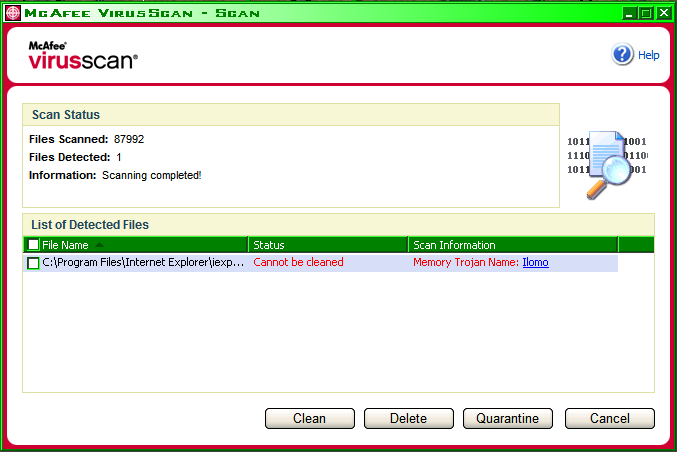|
|
|||||||||||||||||||||||||
Replies
Posts in this topic
 Team Black Yeha, I got my first virus Apr 7 2007, 07:39 PM Team Black Yeha, I got my first virus Apr 7 2007, 07:39 PM  raynor95 eh? click in the square and then make it delete?
E... Apr 7 2007, 07:42 PM raynor95 eh? click in the square and then make it delete?
E... Apr 7 2007, 07:42 PM  Team Black eh, thanks I hadn't seen that
I mean, if I d... Apr 7 2007, 08:02 PM Team Black eh, thanks I hadn't seen that
I mean, if I d... Apr 7 2007, 08:02 PM  warlord so you got a virus.. well i'd just delete it a... Apr 7 2007, 08:57 PM warlord so you got a virus.. well i'd just delete it a... Apr 7 2007, 08:57 PM  BloodReign GET RID OF MCAFEE IT IS WORTHLESS GET ANTI VIR OR ... Apr 7 2007, 09:07 PM BloodReign GET RID OF MCAFEE IT IS WORTHLESS GET ANTI VIR OR ... Apr 7 2007, 09:07 PM   lone wolf807 QUOTE (BloodReign @ Apr 7 2007, 05:07 PM)... Apr 7 2007, 10:40 PM lone wolf807 QUOTE (BloodReign @ Apr 7 2007, 05:07 PM)... Apr 7 2007, 10:40 PM  Team Black I'm actually running AVG AND Mcaffee
No, I... Apr 7 2007, 09:55 PM Team Black I'm actually running AVG AND Mcaffee
No, I... Apr 7 2007, 09:55 PM  Ixith hmmm kinda sounds like my other computer after it ... Apr 7 2007, 10:18 PM Ixith hmmm kinda sounds like my other computer after it ... Apr 7 2007, 10:18 PM  Clazzy QUOTE and why would the milltary be using sucktast... Apr 7 2007, 11:06 PM Clazzy QUOTE and why would the milltary be using sucktast... Apr 7 2007, 11:06 PM   tomb [quote name='Clazzy' post='18823' date='Apr 8 2007... Apr 8 2007, 05:20 AM tomb [quote name='Clazzy' post='18823' date='Apr 8 2007... Apr 8 2007, 05:20 AM  confactor I have vista so Ill be fine hahahahahaha, not real... Apr 8 2007, 05:13 AM confactor I have vista so Ill be fine hahahahahaha, not real... Apr 8 2007, 05:13 AM  Roani52 QUOTE (BloodReign @ Apr 7 2007, 11:07 PM)... Apr 8 2007, 11:13 AM Roani52 QUOTE (BloodReign @ Apr 7 2007, 11:07 PM)... Apr 8 2007, 11:13 AM  BloodReign avg does that too but it scans my entire 25 gig ha... Apr 8 2007, 01:49 PM BloodReign avg does that too but it scans my entire 25 gig ha... Apr 8 2007, 01:49 PM  Roani52 Eh... system specs plz...
I think there will be th... Apr 8 2007, 03:12 PM Roani52 Eh... system specs plz...
I think there will be th... Apr 8 2007, 03:12 PM  Team Black OK I downloaded firefox, and I tried to delete Iex... Apr 8 2007, 03:47 PM Team Black OK I downloaded firefox, and I tried to delete Iex... Apr 8 2007, 03:47 PM  Tore I got n Anti Virus it is running in the background... Apr 8 2007, 04:26 PM Tore I got n Anti Virus it is running in the background... Apr 8 2007, 04:26 PM  DeathRay2K Uhh, no. If iexplore.exe was being replaced each t... Apr 8 2007, 05:41 PM DeathRay2K Uhh, no. If iexplore.exe was being replaced each t... Apr 8 2007, 05:41 PM  raynor95 it could be the same error that happened when ppl ... Apr 8 2007, 06:50 PM raynor95 it could be the same error that happened when ppl ... Apr 8 2007, 06:50 PM  Team Black QUOTE (D2K)Uhh, no. If iexplore.exe was being repl... Apr 8 2007, 09:03 PM Team Black QUOTE (D2K)Uhh, no. If iexplore.exe was being repl... Apr 8 2007, 09:03 PM  raynor95 if there are no virus, update the anti virus or si... Apr 9 2007, 01:18 AM raynor95 if there are no virus, update the anti virus or si... Apr 9 2007, 01:18 AM  Sir Modsalot Lol, that's the funniest damn thing, replacing... Apr 9 2007, 06:47 PM Sir Modsalot Lol, that's the funniest damn thing, replacing... Apr 9 2007, 06:47 PM  Team Black well the virus came back
i couldn't do a magi... Apr 10 2007, 08:18 PM Team Black well the virus came back
i couldn't do a magi... Apr 10 2007, 08:18 PM  Sir Modsalot Maybe try other antivirus programs, see if they ca... Apr 10 2007, 08:32 PM Sir Modsalot Maybe try other antivirus programs, see if they ca... Apr 10 2007, 08:32 PM  raynor95 or maybe is a new virus and no the last one Apr 10 2007, 09:28 PM raynor95 or maybe is a new virus and no the last one Apr 10 2007, 09:28 PM  Team Black Well as far as I can tell, the virus is gone. . . ... Apr 18 2007, 05:03 PM Team Black Well as far as I can tell, the virus is gone. . . ... Apr 18 2007, 05:03 PM  lone wolf807 must we say it again get other virus programs... Apr 18 2007, 07:28 PM lone wolf807 must we say it again get other virus programs... Apr 18 2007, 07:28 PM  Sir Modsalot NOD32 has overkill heuristics, meaning more false-... Apr 18 2007, 09:31 PM Sir Modsalot NOD32 has overkill heuristics, meaning more false-... Apr 18 2007, 09:31 PM  BloodReign I use adware se and spybot together Apr 18 2007, 10:12 PM BloodReign I use adware se and spybot together Apr 18 2007, 10:12 PM  daTSchikinhed System Idle Process is actually the amount you hav... Apr 19 2007, 04:29 AM daTSchikinhed System Idle Process is actually the amount you hav... Apr 19 2007, 04:29 AM  Sir Modsalot Ah, you should have more than one svchost.exe, daT... Apr 19 2007, 09:25 AM Sir Modsalot Ah, you should have more than one svchost.exe, daT... Apr 19 2007, 09:25 AM
1 User(s) are reading this topic (1 Guests and 0 Anonymous Users)
0 Members:

|
|||||||||||||||||||||||||
|
|
|||||||||||||||||||||||||






 Apr 7 2007, 07:39 PM
Apr 7 2007, 07:39 PM