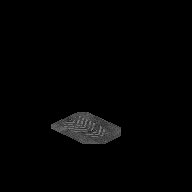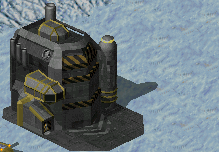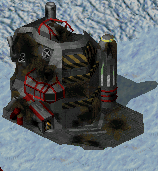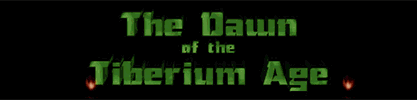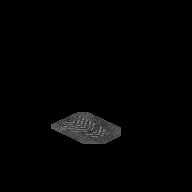QUOTE (Bittah Commander @ Feb 5 2007, 02:32 PM)

About the bib having a damage frame... I think I got confused with _1 and _2 thingies then.
you know that for the building phase, the normal shp MECHFACT.shp doesn't gets used anymore. instead the game uses
UnderDoorAnim=MECHFACT_1
DeployingAnim=MECHFACT_2
_1 is for the background, that gets masked by the leaving unit
_2 is for the foreground, that masks the unit
To make _1 always behind the unit it seems to be hardcoded that this is set to absolute ground level. There is nothing that can be hidden by this except normal ground. So an anim, whatever zadjust-value it has, is shown over this one. Thus making an anim with a high zadjust value visible while the unit leaves, and not while it does nothing, because then the normal building masks it again.
i've tested a bit around.
now the small side exit anim (the spotlight) and the glowing yellow ring are separated from the press anim. (mechfact_b)
the press anim is now an own anim: mechfact_p.shp.
the zip with mechfact_b and _p:
 LKOmechfactanim.zip
LKOmechfactanim.zip ( 4.55K )
Number of downloads: 904mechfact_b is looped and plays always.
mechfact_p is a production anim.
for that i took the following code to make it work as good as possible
art.ini
CODE
[MECHFACT]
Remapable=yes
Cameo=MECHFACTICONG
Foundation=4x3
Height=3
AnimActive=0,0,0
Buildup=MECHFACTMK2
DemandLoadBuildup=true
FreeBuildup=true
DeployingAnim=MECHFACT_2
DoorAnim=MECHFACT_D
DoorStages=17
DamagedDoor=yes
UnderDoorAnim=MECHFACT_1
;NewTheater=yes
BibShape=MECHFACT_BB
NormalZAdjust=8
ActiveAnim=MECHFACT_A
ActiveAnimZAdjust=-119
ActiveAnimTwo=MECHFACT_B
ActiveAnimTwoZAdjust=-25
ProductionAnim=MECHFACT_P
ProductionAnimZAdjust=-125
ActiveAnimThree=NAREFN_B;just a test
ActiveAnimThreeZAdjust=-250
ActiveAnimThreeX=5
ActiveAnimThreeY=-30
ActiveAnimThreeYSort=-50
[MECHFACT_A]
Normalized=yes
LoopStart=0
LoopEnd=8
LoopCount=-1
Rate=400
Surface=yes
DetailLevel=1
[MECHFACT_B]
Normalized=yes
LoopStart=0
LoopEnd=19
LoopCount=-1
Rate=300
Surface=yes
DetailLevel=1
[MECHFACT_P]
Image=MECHFACT_P
Normalized=yes
Start=20
End=24
LoopStart=20
LoopEnd=24
LoopCount=1
Rate=150
Surface=yes
DetailLevel=1
Next=MECHFACT_P2
[MECHFACT_P2]
Image=MECHFACT_P
Normalized=yes
Start=0
LoopStart=0
LoopEnd=19
LoopCount=10
Rate=300
Surface=yes
DetailLevel=1
mechfact_p.shp has now 5 empty frames, where's nothing to see.
Those are played for the time a unit needs to come out [MECHFACT_P]
then it starts [MECHFACT_P2] that plays the press anim 10 times and then stops, so it doesn't plays as soon as a new unit is leaving.
But don't forget to add MECHFACT_P and MECHFACT_P2 to the animationlist in rules.ini
btw ActiveAnimThree=NAREFN_B is just a test, taking the smokestack fire from the refinery for the big smokestack on top of the mech factory (not well adjusted at the moment)
QUOTE (El D34dlyto @ Feb 5 2007, 02:59 PM)

Will you add this to your signature LKO?

was already done

And thanks to all for your good comments and constructive criticism.
\EDIT
sorry, but i have to mention that i've found another error.
due to the fact that the building is very high and mechfact_1 (the part that gets masked by the leaving unit) is always on ground level, ALL units and buildings standing behind the factory are shown through this part. Damn, sometimes i hate TS. And i'm quite sure that this isn't avoidable. Except you can have a 4x4 foundation sized factory to avoid units/buildings standing direct behind this.
This post has been edited by Lin Kuei Ominae: Apr 26 2007, 11:10 PM
 Lin Kuei Ominae Mech Factory v2.0 final Feb 4 2007, 11:03 PM
Lin Kuei Ominae Mech Factory v2.0 final Feb 4 2007, 11:03 PM
 harv wow , thats.. big, well done LKO Feb 5 2007, 12:30 AM
harv wow , thats.. big, well done LKO Feb 5 2007, 12:30 AM
 Ixith HOLY CRAP! that is some good work. although i ... Feb 5 2007, 12:39 AM
Ixith HOLY CRAP! that is some good work. although i ... Feb 5 2007, 12:39 AM

 Corsair That's a war factory on steroids!
Nice jo... Feb 5 2007, 12:47 AM
Corsair That's a war factory on steroids!
Nice jo... Feb 5 2007, 12:47 AM

 Lin Kuei Ominae QUOTE (Ixith @ Feb 5 2007, 01:39 AM) i th... Feb 5 2007, 12:58 AM
Lin Kuei Ominae QUOTE (Ixith @ Feb 5 2007, 01:39 AM) i th... Feb 5 2007, 12:58 AM
 ORCACommander great work as usual LKO but you still have to work... Feb 5 2007, 01:00 AM
ORCACommander great work as usual LKO but you still have to work... Feb 5 2007, 01:00 AM
 Disturbed Holy crap, that is awesome LKO. This is the best t... Feb 5 2007, 02:23 AM
Disturbed Holy crap, that is awesome LKO. This is the best t... Feb 5 2007, 02:23 AM

 Corsair It's basically just another look for the War F... Feb 5 2007, 02:38 AM
Corsair It's basically just another look for the War F... Feb 5 2007, 02:38 AM
 Nods Viper Hahaha, Disturbed you dumass .
Very very nice LKO... Feb 5 2007, 02:56 AM
Nods Viper Hahaha, Disturbed you dumass .
Very very nice LKO... Feb 5 2007, 02:56 AM

 Lin Kuei Ominae QUOTE (Nods Viper @ Feb 5 2007, 03:56 AM)... Feb 5 2007, 11:25 AM
Lin Kuei Ominae QUOTE (Nods Viper @ Feb 5 2007, 03:56 AM)... Feb 5 2007, 11:25 AM
 Team Black The damage frame (although very nicely done) is mo... Feb 5 2007, 04:40 AM
Team Black The damage frame (although very nicely done) is mo... Feb 5 2007, 04:40 AM
 ORCACommander I think Textures and bits of it crumbling. Contras... Feb 5 2007, 11:28 AM
ORCACommander I think Textures and bits of it crumbling. Contras... Feb 5 2007, 11:28 AM
 El D34dlyto There are several things, which I must say.
LKO, ... Feb 5 2007, 01:59 PM
El D34dlyto There are several things, which I must say.
LKO, ... Feb 5 2007, 01:59 PM
 Black hawk OMG please hit me i'm seeing stars. :wacko: .
... Feb 5 2007, 03:49 PM
Black hawk OMG please hit me i'm seeing stars. :wacko: .
... Feb 5 2007, 03:49 PM
 cdmt LKO if you want the dmage to be better you should ... Feb 5 2007, 05:49 PM
cdmt LKO if you want the dmage to be better you should ... Feb 5 2007, 05:49 PM

 Lin Kuei Ominae QUOTE (cdmt @ Feb 5 2007, 06:49 PM) LKO i... Feb 5 2007, 08:14 PM
Lin Kuei Ominae QUOTE (cdmt @ Feb 5 2007, 06:49 PM) LKO i... Feb 5 2007, 08:14 PM

 Machine @LKO:
I suggest you the use of SHP Builder; it has... Feb 5 2007, 08:39 PM
Machine @LKO:
I suggest you the use of SHP Builder; it has... Feb 5 2007, 08:39 PM
 El D34dlyto BTW, just a simple question LKO - will you make a ... Feb 5 2007, 06:20 PM
El D34dlyto BTW, just a simple question LKO - will you make a ... Feb 5 2007, 06:20 PM
 Machine Wow!.
This is simply amazing, buch better than... Feb 5 2007, 07:12 PM
Machine Wow!.
This is simply amazing, buch better than... Feb 5 2007, 07:12 PM
 Robo fish The same kick a** work as usual but the damaged fr... Feb 5 2007, 07:59 PM
Robo fish The same kick a** work as usual but the damaged fr... Feb 5 2007, 07:59 PM
 Creagor Awesome work dude, aside from the damage frame whi... Feb 5 2007, 08:48 PM
Creagor Awesome work dude, aside from the damage frame whi... Feb 5 2007, 08:48 PM

 Lin Kuei Ominae worse or better (done in max)
old new
i dont want ... Feb 5 2007, 08:53 PM
Lin Kuei Ominae worse or better (done in max)
old new
i dont want ... Feb 5 2007, 08:53 PM

 Machine @LKO:
It's much better; but I think that you s... Feb 5 2007, 09:17 PM
Machine @LKO:
It's much better; but I think that you s... Feb 5 2007, 09:17 PM

 Lin Kuei Ominae and another try.
thanks machine for the great hel... Feb 5 2007, 11:10 PM
Lin Kuei Ominae and another try.
thanks machine for the great hel... Feb 5 2007, 11:10 PM

 Machine QUOTE (Lin Kuei Ominae @ Feb 5 2007, 08:1... Feb 5 2007, 11:31 PM
Machine QUOTE (Lin Kuei Ominae @ Feb 5 2007, 08:1... Feb 5 2007, 11:31 PM

 Lin Kuei Ominae QUOTE (Machine @ Feb 6 2007, 12:31 AM) Th... Feb 6 2007, 01:03 PM
Lin Kuei Ominae QUOTE (Machine @ Feb 6 2007, 12:31 AM) Th... Feb 6 2007, 01:03 PM
 cdmt LKO your factory looks awesome now! The damag... Feb 6 2007, 02:47 AM
cdmt LKO your factory looks awesome now! The damag... Feb 6 2007, 02:47 AM
 Team Black Yes, this is it; this is the keeper.
Once again, i... Feb 6 2007, 03:13 AM
Team Black Yes, this is it; this is the keeper.
Once again, i... Feb 6 2007, 03:13 AM
 Nods Viper LKO, I appologise if my English was hard for you t... Feb 6 2007, 02:52 PM
Nods Viper LKO, I appologise if my English was hard for you t... Feb 6 2007, 02:52 PM
 Black hawk that damage effect is so realistic Feb 6 2007, 07:53 PM
Black hawk that damage effect is so realistic Feb 6 2007, 07:53 PM

 Lin Kuei Ominae the final version is done and faster than expected... Feb 7 2007, 02:10 AM
Lin Kuei Ominae the final version is done and faster than expected... Feb 7 2007, 02:10 AM
 Uufje Nicely done, especially the buildup. Feb 7 2007, 04:11 PM
Uufje Nicely done, especially the buildup. Feb 7 2007, 04:11 PM
 Black hawk i really love this mech factory great work LKO :bi... Feb 7 2007, 06:16 PM
Black hawk i really love this mech factory great work LKO :bi... Feb 7 2007, 06:16 PM
 hmily444 LKO, what genius you are. That's really great ... Apr 23 2007, 10:33 AM
hmily444 LKO, what genius you are. That's really great ... Apr 23 2007, 10:33 AM

 Lin Kuei Ominae QUOTE (hmily444 @ Apr 23 2007, 10:33 AM) ... Apr 23 2007, 11:17 PM
Lin Kuei Ominae QUOTE (hmily444 @ Apr 23 2007, 10:33 AM) ... Apr 23 2007, 11:17 PM
 The DvD Wow, i seem to miss great topic like this pretty o... Apr 23 2007, 05:06 PM
The DvD Wow, i seem to miss great topic like this pretty o... Apr 23 2007, 05:06 PM
 Vintriaz WOW! where have I been?! You tip the scale... Sep 1 2007, 10:28 PM
Vintriaz WOW! where have I been?! You tip the scale... Sep 1 2007, 10:28 PM
 Tiberian Enigma hello everyone....just signed up....LKO...this is ... Mar 30 2008, 01:46 AM
Tiberian Enigma hello everyone....just signed up....LKO...this is ... Mar 30 2008, 01:46 AM
 jadems Haha, 7 month bump.
Well, of course we all know L... Mar 30 2008, 03:16 AM
jadems Haha, 7 month bump.
Well, of course we all know L... Mar 30 2008, 03:16 AM

 Lin Kuei Ominae not exactly. Take the expand02.mix from my tutoria... Mar 30 2008, 10:22 AM
Lin Kuei Ominae not exactly. Take the expand02.mix from my tutoria... Mar 30 2008, 10:22 AM
 Tiberian Enigma ok...thx for the update on this problem...but let ... Mar 30 2008, 03:24 PM
Tiberian Enigma ok...thx for the update on this problem...but let ... Mar 30 2008, 03:24 PM
 Nod Strike Urgh, more confusing modding talk. Mar 30 2008, 05:11 PM
Nod Strike Urgh, more confusing modding talk. Mar 30 2008, 05:11 PM
 Tiberian Enigma if u want me to put the gdi and nod icon .shp file... Mar 30 2008, 05:16 PM
Tiberian Enigma if u want me to put the gdi and nod icon .shp file... Mar 30 2008, 05:16 PM
 jadems Really, LKO? When I did put them into Side01/02 my... Mar 30 2008, 08:27 PM
jadems Really, LKO? When I did put them into Side01/02 my... Mar 30 2008, 08:27 PM
 Tiberian Enigma but didnt u just say that when u did that the game... Mar 30 2008, 08:32 PM
Tiberian Enigma but didnt u just say that when u did that the game... Mar 30 2008, 08:32 PM

 Lin Kuei Ominae you have to give the cameos the same name! els... Mar 30 2008, 09:43 PM
Lin Kuei Ominae you have to give the cameos the same name! els... Mar 30 2008, 09:43 PM
 Tiberian Enigma ok..since i made an ecache file with the icon and ... Mar 30 2008, 09:55 PM
Tiberian Enigma ok..since i made an ecache file with the icon and ... Mar 30 2008, 09:55 PM

 Lin Kuei Ominae it's enough if you have them in the sidec mix ... Mar 30 2008, 11:57 PM
Lin Kuei Ominae it's enough if you have them in the sidec mix ... Mar 30 2008, 11:57 PM
 Tiberian Enigma ok....i renamed the two icon .shp files and placed... Mar 31 2008, 04:01 AM
Tiberian Enigma ok....i renamed the two icon .shp files and placed... Mar 31 2008, 04:01 AM







 Feb 4 2007, 11:03 PM
Feb 4 2007, 11:03 PM
 Nod:
Nod: